Multi Window Manager enhances the functionality of your Jelly Bean device by allowing any app to utilize Samsung's multi-window feature. It enables you to bypass the default restrictions and take full advantage of the unique multitasking capabilities available on compatible Samsung ROMs. This app is specifically designed for Android devices, requiring JB 4.1.2 and root access. It's important to note that Multi Window Manager is not compatible with custom ROMs such as CyanogenMod, AOSP, or AOKP, nor with the 2013 version of the Note 10.1.
Enhanced Multitasking and Customization
One of the standout advantages of using Multi Window Manager is the ability to open multiple instances of certain apps, multiplying your multitasking efficiency on your device. While not every application supports this feature, several do, greatly enhancing your productivity. Furthermore, you can create custom shortcuts on your home screen to open apps or web bookmarks in windowed mode. These shortcuts can be set to custom window sizes specifically tailored for the Note 10.1 tablet, offering an additional layer of personalization and efficiency.
Streamlined User Experience
Multi Window Manager not only expands multitasking features but also optimizes device performance by reducing reboot times to under half of the standard duration. Additionally, the app detects new installs and prompts you to enable multi-window functionality, ensuring an uninterrupted and seamless user experience. Backup and restore options are available to manage your enabled apps list, allowing you to maintain your configured settings effortlessly even if you need to reset or reinstall the app.
Key Points
By using Multi Window Manager, you are maximizing the capabilities of your Samsung Jelly Bean device. Whether it's for practical multitasking or enhanced device performance, this app offers valuable features that cater to both personal and professional needs, making it an essential tool for users looking to boost their efficiency and device functionality.
Requirements (Latest version)
- Android 4.1, 4.1.1 or higher required

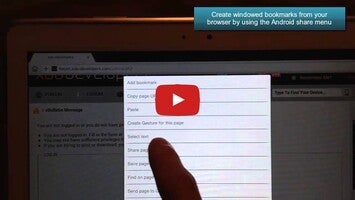
















Comments
There are no opinions about Multi Window Manager yet. Be the first! Comment